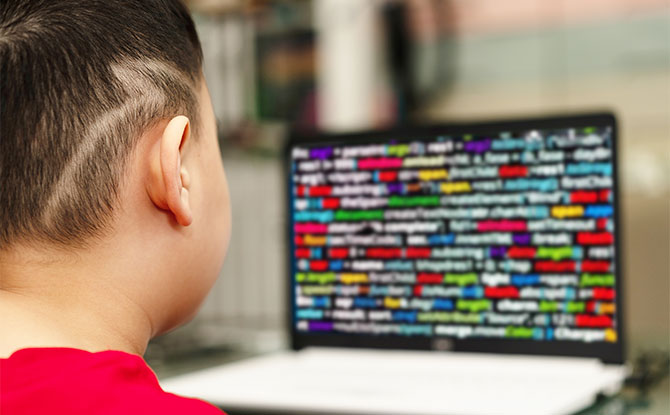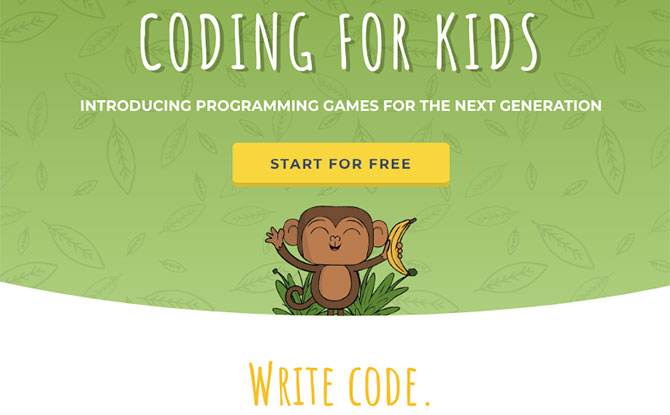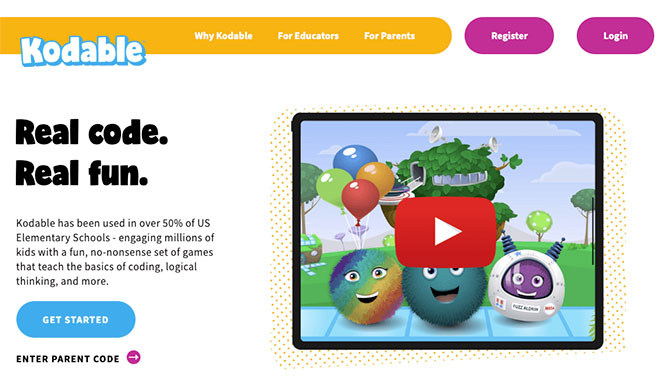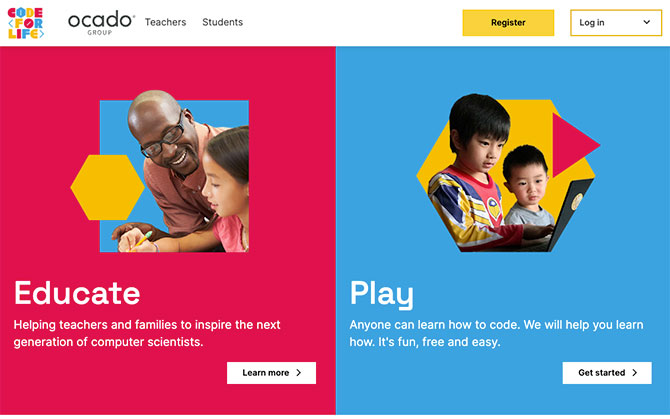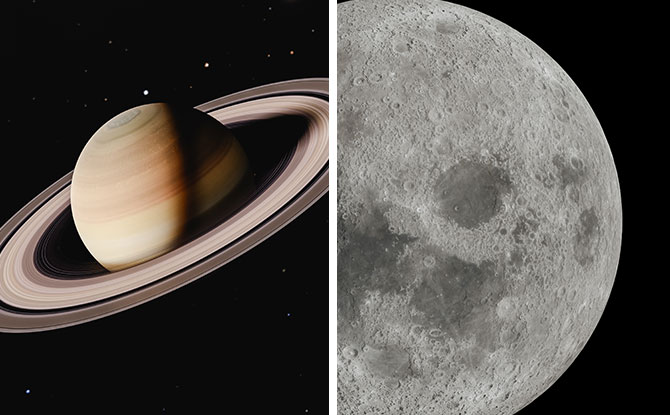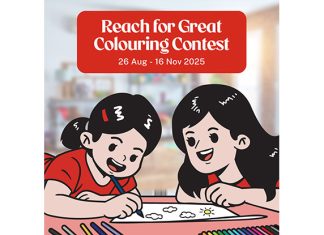Want your child to get a taste of coding for kids? There are different websites and resources, including many with fun coding games for kids, for those who are interested in picking up programming skills and many of the websites available for kids are designed to make it easily accessible for young learners. Some of these even offering free coding for kids resources.
“Mom, guess what? I made my own game today! It’s like a treasure hunt in a magical forest, and I wrote the rules for the game too!” My son said these words. And there I stood, completely amazed to see his work.
Every day as I see the progress of my kids, I feel so blessed. I love their consistency and enthusiasm. The latest technologies I’m seeing like modern websites, e-books, tutorials, learning management systems, etc. are all so helpful.
I remember how proud I was when I first learned to ride a bike, and watching them create their games and programmes gives me that same feeling of joy.
I believe coding for kids does not just make them capable of understanding computers, but it enhances their mind’s powers as well.
I don’t know if my kids will become professional coders, but I know they’ll be successful in their lives. I can feel it.
When my son showed me his game – a colorful forest filled with challenges and surprises – I saw more than just a computer screen. I saw a change in him. His ideas turn into reality, and the way he grows his confidence. It’s just amazing.
They’re taking small steps toward a big future, one line of code at a time. I’m always looking for ways to help them improve coding whether through online or physical means. I believe it’s important for them to thrive in the digital future.
What Is Coding For Kids?
Imagine your child not only using technology but also creating it – the magic of coding for kids opens doors to a digital realm of limitless potential.
Starting early offers an advantage; young minds grasp coding as effortlessly as new languages.
Visual programming kicks off the adventure, where colorful blocks of code create programs without complex syntax. This approach nurtures logical thinking and coding comprehension.
Confidence grows as kids delve into real programming languages like Python and JavaScript. They bring ideas to life, crafting games and dynamic websites. Online courses and games fuel curiosity, while in-person instruction provides hands-on guidance. Coding isn’t just a skill.
It’s a pass to innovation, fostering critical thinking in a technology-driven world.
Imagine your child not just as a consumer but a creator, shaping their digital destiny. With coding, possibilities are endless, and the journey interactive, engaging, and full of exciting discoveries.
Why Teach Kids Coding and Programming: Building Future-Ready Skills
Coding is more than just technology; it’s about cultivating skills that shape your kids’ future.
Coding helps in:
- Problem-solving
- Fostering perseverance
- Trial-and-error
- Ability to understand cause and effect.
It’s a dynamic way of enhancing analytical thinking, reasoning, and even math and language abilities.
But it’s not just about today; it’s about preparing them for tomorrow.
In fact, STEM statistics predict a staggering demand for programming skills in the future job market.
Coding doesn’t stop at careers; it imparts life skills too. It cultivates critical thinking, encourages perseverance, hones communication, and sparks creativity. Your child is not just consuming technology; they’re shaping it.
Tim Cook’s insight that coding is as crucial as a second language resonates deeply. This language empowers your child to innovate and create. It makes them future-ready in a world of constant change.
Top Coding Games For Kids (including Freemium and Free Coding Websites)
We round up some of the best coding websites for kids. Some of these are free coding websites for kids while others do offer a hybrid freemium model, where there are some parts offered for free while other sections are paid.
CodeMonkey
Format of Coding: Online, app, game-based coding
Suitable for Ages: 4+ to 13+ years
Cost: Free & paid
Website
Description: CodeMonkey teaches kids coding through playful games. With block or text programming, kids solve puzzles from Code Monkey Jr. (ages 4+) to advanced courses like Coding Chatbots. Following a monkey’s journey, they learn logic, loops, and sequencing. They progress to text-based code using CoffeeScript to write real code.
Pros:
- Game-based learning
- Age diversity
- Gradual difficulty
Cons:
- Expensive plans
- Younger guidance
- Limited languages
Code.org
Format of Coding: Online, game-based
Suitable for Ages: 5+ years
Cost: Free
Website
Description: Code.org provides diverse coding resources for home and classroom use. Starting with interactive tutorials, it gradually transitions from block coding to JavaScript, HTML, and CSS. Its four-course series covers computer science basics, incorporating puzzles, videos, and activities. Suitable for ages 4+, it promotes inclusive coding education aligned with ISTE standards.
Pros:
- Diverse curriculum
- Block-text transition
- Aligned with standards
Cons:
- Block focus
- Younger guidance
- Supplemental costs
Blockly
Format of Coding: Online
Suitable for Ages: 8+ years
Cost: Free
Website
Description: Blockly simplifies coding initiation with block-based puzzles, perfect for coding newcomers. It bridges the gap to text-based coding languages, teaching programming principles and JavaScript. Puzzles entail arranging code blocks, akin to solving puzzles, fostering logical thinking. Designed for beginners, Blockly employs engaging graphics and gamification. Reading skills are essential for independent progress.
Pros:
- Beginner-friendly
- Logic puzzles
- Engaging graphics
Cons:
- Primarily focuses on block-based programming.
- Younger guidance
- Basic graphics
Code Combat
Format of Coding: Online, game-based
Suitable for Ages: 5 to 17
Cost: Free for core levels. Monthly subscription for additional levels.
Website
Description: CodeCombat turns coding education into an adventurous game. Teaching Python and JavaScript through text-based programming, kids control game characters while learning coding. As they conquer challenges, they advance to more complex tasks. The community element fosters teamwork. With engaging graphics and coding, it uniquely blends fun and learning.
Pros:
- RPG coding
- Python, JavaScript
- Offers a mix of free and paid content, allowing flexibility.
Cons:
- Subscription cost
- Some foundation needed
- Varies in complexity
Stencyl
Format of Coding: Online
Suitable for Ages: 10+ years
Cost: Free & paid
Website
Description: Stencyl provides enhanced block coding akin to Scratch for game creation. With tutorials and an Education Kit, it’s designed for publishing games on diverse platforms like iPhone and Android. While its graphical interface is similar to Scratch, it offers more functionalities. Advanced users can access and edit text-based code. Stencyl suits game development and design enthusiasts.
Pros:
- Game creation
- Multi-platform
- Teacher support
Cons:
- Learning curve
- Software setup
- Paid options
Scratch
Format of Coding: Online, app
Suitable for Ages: 5/8+ years
Cost: Free
Website
Description: Scratch empowers kids aged 8 to 16 to unleash their creativity through interactive stories, games, and animations using block programming. Its lively online community promotes sharing and learning. As a versatile and free platform, Scratch suits schools and individual learners. It nurtures problem-solving, communication, and reasoning skills using graphical blocks. Younger children (5 to 7) can begin with Scratch Jr., a simplified version.
Pros:
- Creative block coding
- Community support
- Skill nurturing
Cons:
- Limited to Scratch
- Younger guidance
- Basic text coding
Kodable
Format of Coding: Online
Suitable for Ages: 4 to 11
Cost: Free for the basic curriculum. Parent plan available for a fee, including an advanced curriculum and multi-device access.
Website
Description: Kodable provides an engaging platform for teaching computer science fundamentals with self-directed lessons. Starting from Kindergarten level, students learn coding through games and advance to JavaScript. The interactive approach and colorful characters make learning enjoyable. Kids create characters, build levels, and compete with others. Organized as a classroom curriculum, it offers teacher scripts, unplugged activities, and assessments. Kodable is a stepping stone from block programming to real code, offering a comprehensive learning experience.
Pros:
- Elementary lessons
- Interactive learning
- Classroom use
Cons:
- Parent plan cost
- Younger guidance
- Limited languages
Code Avengers
Format of Coding: Online
Suitable for Ages: 12+
Cost: Limited-time free trial or monthly subscription available.
Website
Description: Code Avengers provides self-paced coding courses for kids and teens, covering topics from coding basics to web development. Courses encompass Python, HTML & CSS, and JavaScript. As students advance, they debug code and tackle challenges. The Parent Dashboard tracks progress, achievements, and projects. This website offers online and technical support, and live help, which enhances the learning journey.
Pros:
- Teen courses
- Languages covered
- Parent Dashboard for tracking progress and achievements.
Cons:
- Limited free trial
- Advanced users
- Subscription cost
Tynker
Format of Coding: Online, app
Suitable for Ages: 8+ years
Cost: Free & paid
Website
Description: Tynker is a popular platform for teaching kids coding at home and school. Its tutorials guide children through coding concepts, enabling them to create puzzles, games, websites, and apps. Free for block coding, Tynker also offers subscriptions for JavaScript and Python. With self-paced learning, interactive projects, and badges for motivation, Tynker empowers kids to enhance their coding skills.
Pros:
- Step-by-step tutorials
- Creative projects
- Offers both free and paid options for diverse learning paths.
Cons:
- Block-text transition
- Subscription cost
- Age transitions
Kodu
Format of Coding: PC, Xbox
Suitable for Ages: 10+
Cost: Free
Website
Description: Kodu Game Lab lets kids program 3D games while learning coding principles through block-based programming. It covers various coding skills like variables and loops. Accessible on Windows PCs and Xbox for free, Kodu is perfect for beginners. It doesn’t require design or programming skills, making it a great entry into game development and coding.
Pros:
- 3D game coding
- Visual blocks
- Suitable for those without prior coding or design skills.
Cons:
- Limited platforms
- Shallow learning
- Game focus
Code for Life
Format of Coding: Online, lessons
Suitable for Ages: 6+ years
Cost: Free
Website
Description: Code for Life is a flexible coding platform catering to elementary through high school students. It begins with Blockly and advances to Python, offering a diverse learning journey. From coding fundamentals to game-based learning, it nurtures skills progressively. The platform offers extensive lesson plans, benefiting teachers. Code for Life emphasizes enjoyable and educational coding skill development.
Pros:
- Flexible lessons
- Blockly to Python
- Teacher plans
Cons:
- Younger guidance
- Limited resources
- Independent learning
Bitsbox
Format of Coding: Subscription box
Suitable for Ages: 6+ years
Cost: Paid
Website
Description: Bitsbox is unique among coding websites, offering a subscription box that provides physical support for kids learning coding. Each box includes instructional materials, themed project cards, and progress stickers. The accompanying website allows kids to log in and enjoy coding using JavaScript to create various projects. Through this hands-on approach, Bitsbox engages kids in interactive coding activities, fostering creativity and learning.
Pros:
- Hands-on learning experience with physical subscription box.
- Provides instructional materials for parents and kids.
- Offers themed project cards and online coding activities.
Cons:
- Subscription cost
- Limited depth
- Requires regular subscription for continuous learning.
CodaKid
Format of Coding: Online, game
Suitable for Ages: 7+ years
Cost: Paid
Website
Description: CodaKid offers a robust online platform teaching kids real programming languages like JavaScript, Lua, and more. Through video tutorials and coding tools, kids can create Minecraft mods, design games, build apps, program for Roblox, and even work with drones. With a focus on practical applications, CodaKid empowers kids to learn coding hands-on.
Pros:
- Offers video tutorials and coding tools for practical learning.
- Covers a wide range of coding tasks and projects.
- Teaches kids to use real programming languages for various applications.
Cons:
- Subscription cost might be a factor for some families.
- Requires consistent online engagement for learning.
- Might need some prior exposure to coding concepts for effective utilization.
App Inventor
Format of Coding: Online
Suitable for Ages: 13+
Cost: Free
Website
Description: App Inventor is a user-friendly coding site for kids 13 and up. It offers a visual, block-based language to build Android apps. With video tutorials and courses, users learn to create Android apps by moving objects on the screen. Originally by Google, now MIT-hosted, it simplifies mobile app development.
Pros:
- Teaches mobile app development using a visual programming language.
- Offers video tutorials and courses for guided learning.
- Allows users to create and share Android apps without complex coding.
Cons:
- Limited to Android app development.
- Might be more suitable for older kids due to the complexity of app development.
- Could benefit from additional resources for further learning and projects.
Code Monster
Format of Coding: Online, game
Suitable for Ages: 13+
Cost: Free
Website
Description: Code Monster provides kids and teens with a platform to practice writing JavaScript. The format is simple, allowing users to follow the monster’s instructions for coding practice. While there’s little support beyond the platform, Code Monster offers an immersive and fun way to reinforce JavaScript skills through practical coding exercises.
Pros:
- Provides an immersive and fun platform for JavaScript practice.
- Offers practical coding exercises for reinforcement.
- Simple and straightforward gameplay.
Cons:
- Assumes prior knowledge of JavaScript.
- Limited guidance and resources for comprehensive learning.
- May not be suitable for complete beginners to JavaScript.
We hope that you’ve enjoyed this list of coding games for kids and coding websites, including some free coding websites for kids, and that it helps your child get started into the wonderful world of coding and programming.