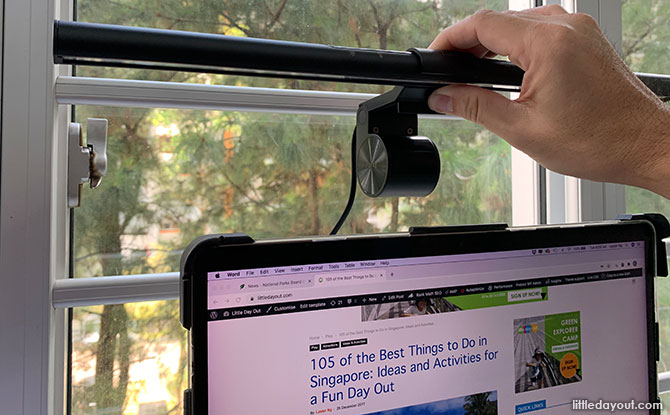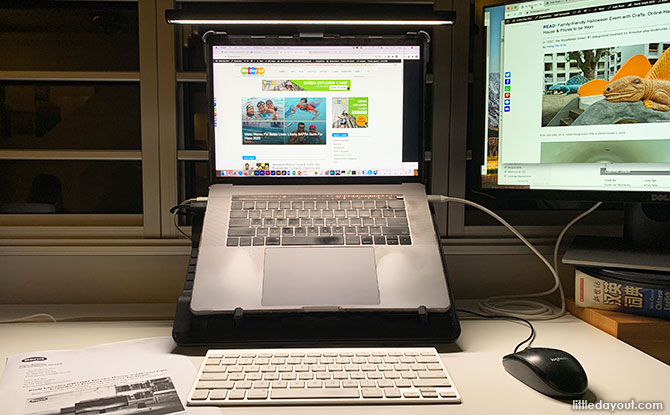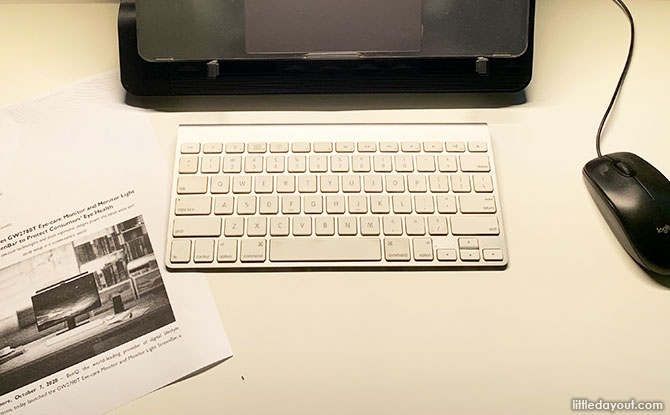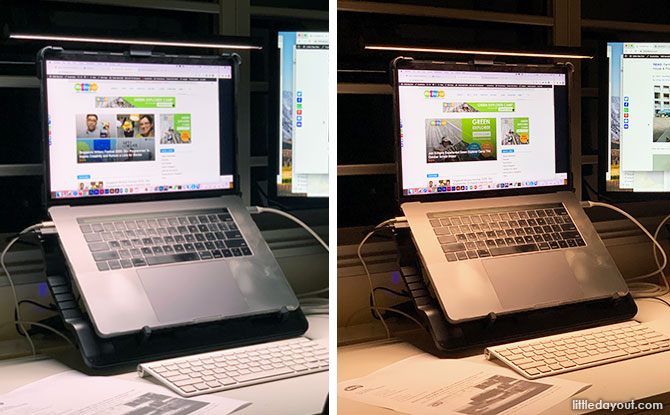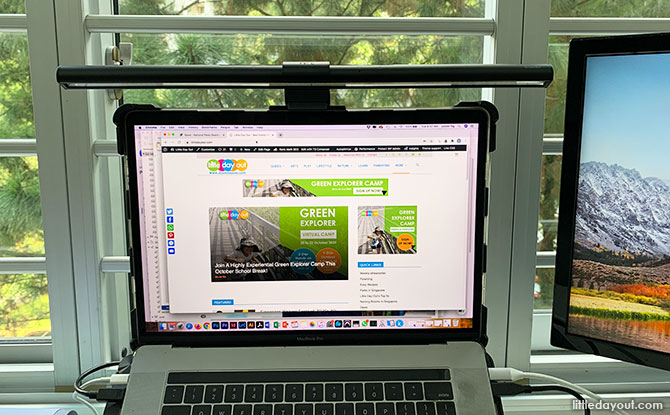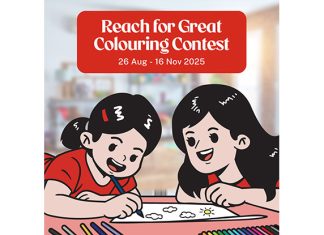For many of us, working from home has become the norm. With the “office” just a few steps away, there has been the need for some adjustments around the home.
For me, that meant creating a conducive workspace where I could settle down each day. I made it a point to Marie Kondo it as much as possible, neatening away cables and stashing unnecessary clutter.
That’s why the BenQ ScreenBar caught my eye. It is a sleek monitor light which claims to eliminate the need for a lamp base and has features such as different brightness and colour temperature settings.
BenQ was kind enough to extend me a loan set to review. Here’s what I found after using the Monitor Light ScreenBar for a few weeks.
MID AUTUMN FESTIVAL: Lanterns, Lights and Festive Fun
GIVEAWAY FOR ENEWSLETTER SUBSCRIBERS: LEGO DUPLO Deluxe Brick Box
Unboxing the Monitor Light

The Monitor Light ScreenBar arrived in a slender box with logos of the awards it had won on the side. It had won the Golden Pin Design Award for product design and the G-Mark Good Design Award among others.
Inside the box, the ScreenBar came in three parts – the lamp bar, a clip (or counter-weight) and a USB cable. The lamp bar is 35 cm long.
Instructions on the ScreenBar’s control buttons are incorporated into the packaging.
There are a few controls available on the ScreenBar. Beside the power on/off button, there is a Manual Dimmer which allows you to choose from 14 brightness levels and a Hue button which controls the colour temperature. The ScreenBar is able to go from a Cool White at 2700K to a Warm Yellow of 6500K.
For those who don’t wish to concern themselves with making the brightness and colour temperature adjustments manually, there is an Auto Dimmer which will do it for you. A green light comes on when this is activated.
The clip attaches to the lamp bar. The clip consists of a counterweight and a little edge which is designed to hook on to monitors with a depth of 1 cm to 3 cm.
I used it with my MacBook Pro and it attached easily. Just take note that it is not actually intended to be used with a laptop. It is meant to be used with a computer monitor.
I also tested it out on Dell and Samsung monitors with no problems. I liked the neat and elegant design which did not require the use of a separate lamp base which would otherwise occupy additional table top space.
The lamp is powered by USB; it has a Type C socket. This eliminates the needs for a wall wart. The provided USB cable had Type C on one end and Type B on the other, which wasn’t a problem for me; I just plugged it into a spare port on my USB B hub.
BenQ ScreenBar Review
As I make use of a dock to elevate my MacBook Pro and have a separate keyboard, I wondered if the light would only illuminate the computer keyboard area or be sufficient to illuminate the rest of desk space.
Thankfully, I found that the angle of the light could be adjusted by rotating the lamp bar on the clip.
The light was bright enough to cover the entire work desk so that I could read documents and other materials on the table.
It was also bright enough so that I could work only by the light of the BenQ ScreenBar in the evening, with the main room lights at the work area turned off. This is useful if you don’t wish to disturb other members of the family by having the main lights on when working late into the night.
The lamp would also be useful for those whose workspace at home isn’t well lit in the daytime.
The light level of the lamp is 1000 lux in the centre and is designed to comply with the 500 lux American National Standard office lighting recommendation.
The colour temperature of the ScreenBar went from cool to warm and I found myself gravitating towards the cool light setting.
The Auto Adjustment feature make use of an inbuilt ambient light sensor to adjust the lamp settings. This is useful for those who work in a location without good lighting and wish to leave it on during the day. The ScreenBar will make lighting adjustments throughout the day.
One quirk which I found was that the Auto Adjustment feature kept setting the colour temperature to warm white. I could not figure out how to set a preference for cool white. In the end, I just went back to the manual mode.
Final Thoughts
Proper lighting is important in order to safeguard eye health. The BenQ ScreenBar is a good lamp which combines efficient lighting with a great design. With working from home becoming the norm, it provides a mix of functionality while allowing those of us who are house-proud to keep things looking neat and tidy.
At S$159, the BenQ ScreenBar isn’t necessarily the cheapest lamp around. However, for those who are willing to spend a bit to create a conducive work environment at home, it is a worthwhile investment.
The BenQ ScreenBar is available for purchase from Amazon.sg, Lazada and Shopee.
If you enjoyed reading about this, do also read about the BenQ ScreenBar Halo.
This story contains affiliate links. This means we earn a small fee if you purchase something through a link from our website. There is no additional cost to you and goes towards supporting Little Day Out’s efforts to deliver the best news and reporting for families.