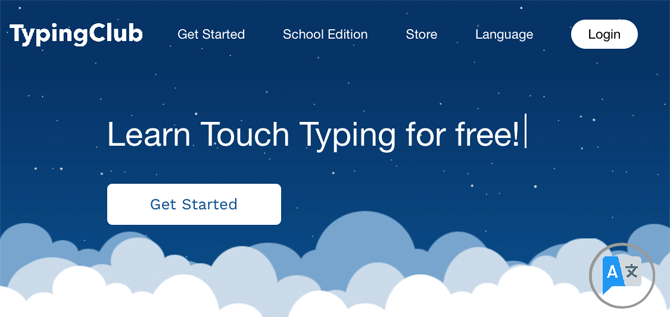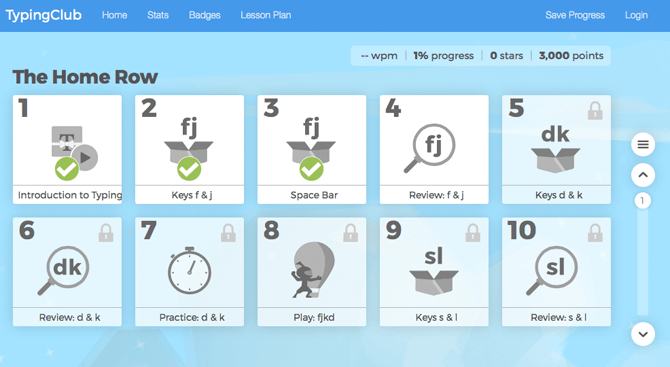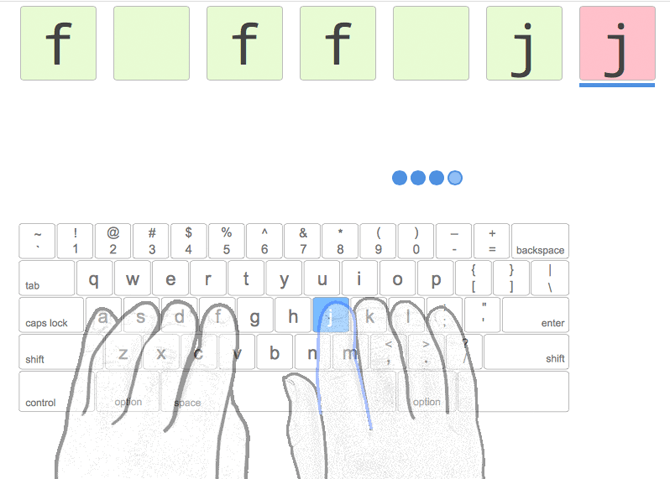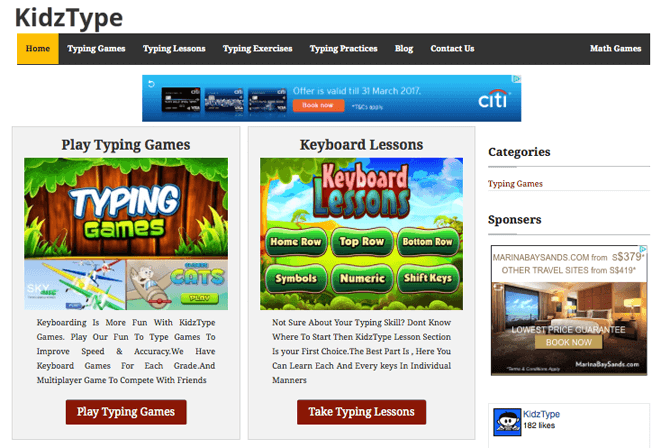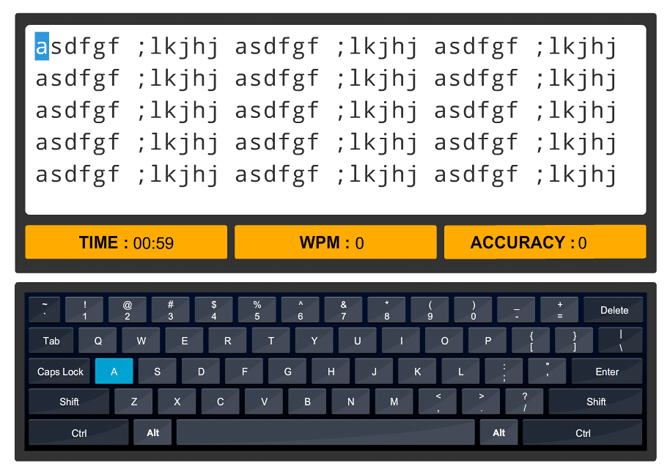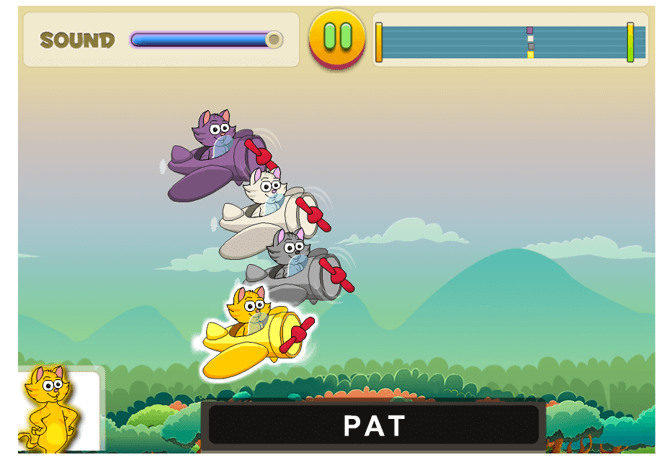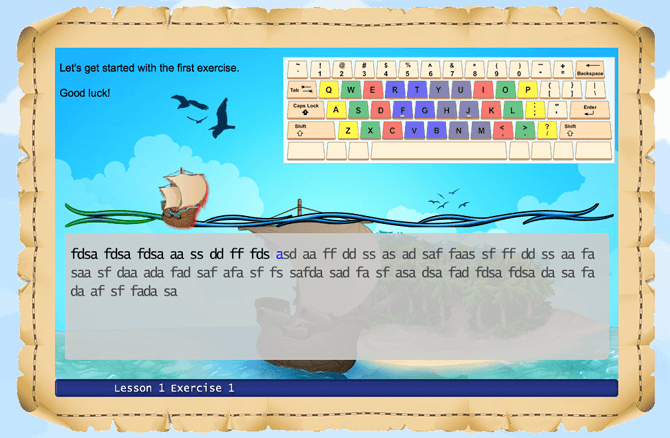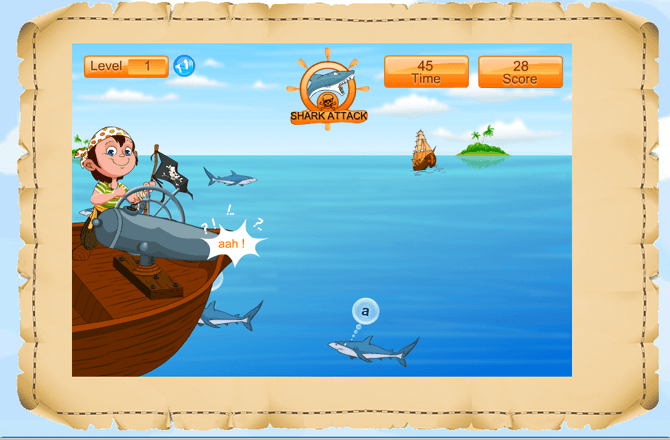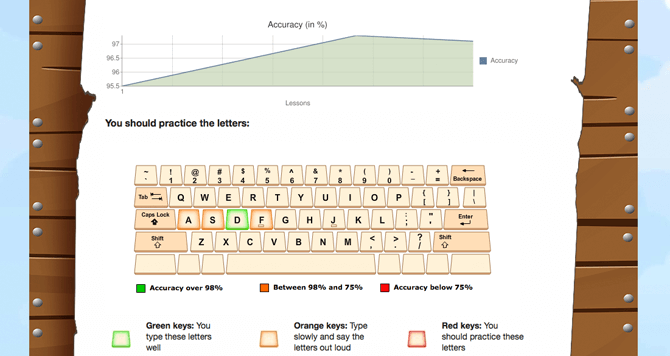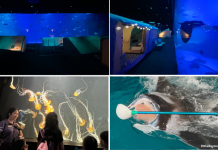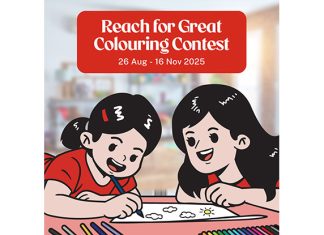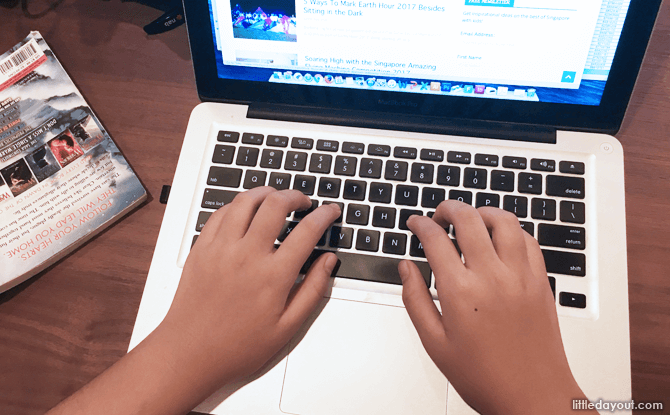
Touch typing for kids – one of the most useful skills that kids can pick up.
In today’s digital age, being able to type quickly with one’s digits is turning out to be an essential skill. As kids grow older, they will inevitably find themselves spending more time on the computer keyboard – working on assignments, corresponding by email and even coding programmes and devices.
Learning Touch Typing for Kids
Thankfully, there are websites that teach touch typing for kids. Many of them combine repetitive practise with interactive games to teach kids how to get around the QWERTY keyboard.
Read on for a review of some websites you should know about when it comes to touch typing for kids.
DINO-TASTIC EXHIBITION: Meet a 40m Long Dino Face-to-Face
GIVEAWAY FOR ENEWSLETTER SUBSCRIBERS: LEGO NINJAGO SET
TypingClub
TypingClub (www.typingclub.com) is a free touch typing website for kids and a Google for Education Partner.
Lessons are organised into different “learning blocks”.
The most basic learning blocks are Key Blocks. These introduce individual alphabet keys found on the keyboard. The next set of learning blocks are Practice Blocks which contain drills combining all the alphabets which have been learnt so far to reinforce muscle memory.
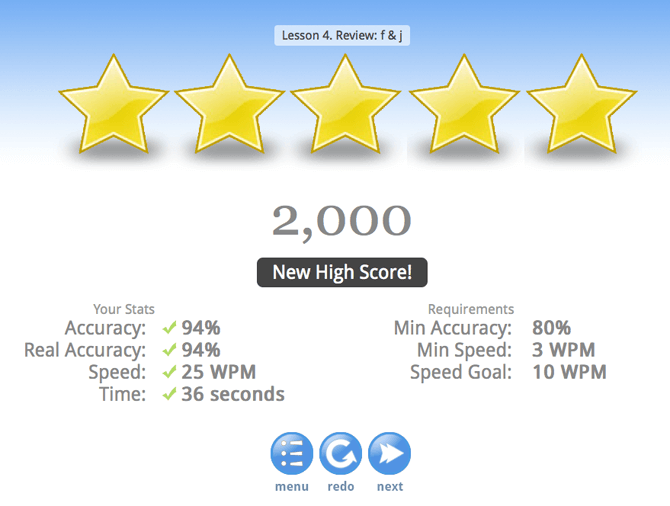
To keep things interesting, there are Game Blocks where kids can put their new-found typing skills to the test and complete challenges.
A very useful feature of TypingClub is the ability for kids to save their progress. This is done by creating a free user account. Once logged in, kids can keep track of which blocks they have completed and the achievements unlocked. It also provides stats on speed, accuracy and time spent.
You will probably need the save feature because TypingClub has a total of 664 learning blocks to go through.
TypingClub’s user interface is very clean and basic looking. While a bit sterile looking, this keeps kids focused on the task of learning how to touch type.
BBC Bitesize Dance Mat Typing
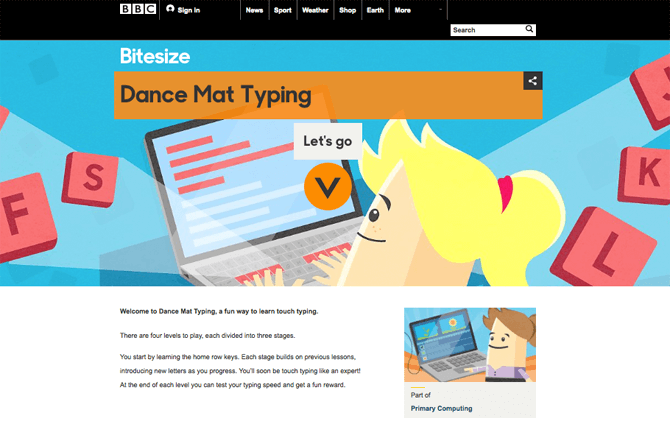
It is organised into four Play Levels that introduce touch typing for kids, each focused on a different keys. Every Play Level has three sub-stages that teach kids the keys. It features attractive graphics with characters such as a hipster goat or an octopus guiding kids along the level.
The pace of BBC’s Dance Mat Typing is very fast. It starts with an initial introduction and progresses on quickly from typing letters to typing words. Personally, we felt it moved along a little TOO quickly for kids.
What’s more, from a user interface experience, once a module has started, it is not possible to exit back to the home page until the module is completed. This means that if you accidentally start the wrong module, you will have to see it through – unless you hit the browser’s back button.
Furthermore, Dance Mat Typing does not allow kids to save their progress. This means that they will need to keep track of which lessons they have completed.
KidzType
KidzType (www.kidztype.com) is billed as “Your Online Typing Tutor”. The website has four sections that teach touch typing for kids. These are Typing Games, Typing Lessons, Typing Exercises and Typing Practices.
The Typing Lessons section introduces individual keys on the QWERTY keyboard. Starting with the home keys, it moves on to the top row, bottom row, numbers and symbols. Kids have to type out a large list of alphabets shown on the screen.
Next, the Typing Exercises section string together different keys and the Typing Practice section focuses on using the complete keyboard at three different levels of difficulty.
Frankly, we found the lessons, exercises and pratices on KidzType rather uninspiring. It is not so much a course but a collection of exercises.
KidzType’s Typing Games section was more fun. The games reward kids for having accurate and fast typing skills. For example, by typing accurately, the player’s on screen character can get ahead in a race or fend off waves of approaching enemies. However, we did feel that the words being tossed out in the games were rather random.
KidzType also does not have any way to save or track a kid’s progress.
TypeKids
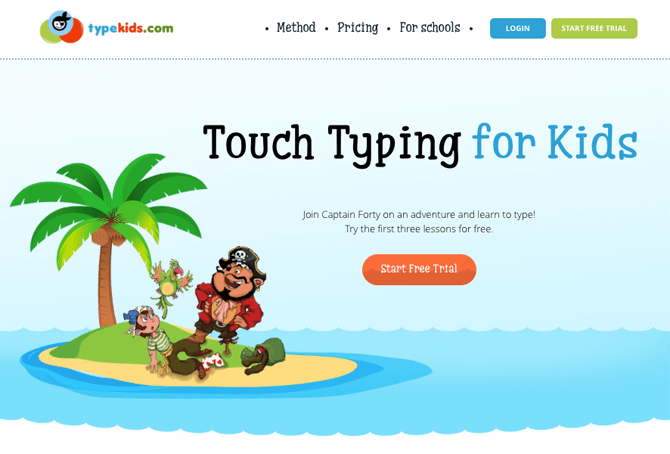
It claims to be able to teach children how to touch type in 30 lessons.
Among the web-based touch typing site for kids, it is also the one that incorporates the largest element of gamification. TypeKids allows children earn coins by completing exercises (which can be used to play games in an typing arcade) and they receive badges by unlocking milestones along the way.
TypeKids incorporates a pirate storyline into the course. This comes in the form of animations that get unlocked as the child progresses along.
We liked TypeKids’ engaging pirate-themed design. For example, in a typing exercise, as the child types, each correct keystroke moves a pirate ship across the screen. In another exercise, each correct sequence of letters typed goes toward unlocking a treasure chest.
Arcade-style typing games provide a fun way for kids to reinforce the lessons they have learnt. There is even a global leaderboard that lets kids see how their scores compare with others, introducing a competitive element to the games.
TypeKids has a feature that keeps parents in the loop with reports as their child progresses along the typing course. These reports also provide suggestions on which keys the child should work on.
The course finishes with an exam and kids receive a certificate for passing it.
The complete TypeKids course costs US$89.95 for one child and family discounts are available if more than one account is needed.
Overall, as a paid course, TypeKids does deliver a more engaging way for kids to learn touch typing. For parents, it also provides the added convenience of being able to track the child’s progress and to make sure they follow through with learning how to touch type.