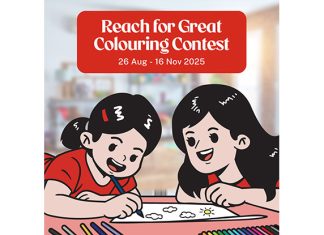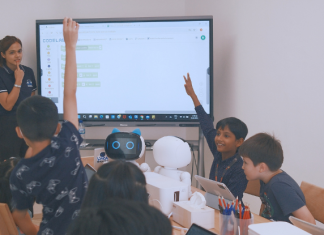Parents concerned with the safety of their children might like to learn more about the latest myFirst Fone R2. It is an upgrade from myFirst Fone R1 and we had a chance to try the Smartwatch Phone with a child who had gained more independence.
If your child heads to and fro school or enrichment centres on his or her own, this device is a useful monitoring tool to keep our mind at ease.
The myFirst Fone R2 is eSIM-equipped with phone, GPS, music, camera, fitness, and photo-sharing functions. It combines the basic functions of a phone and watch, hence it is a child-friendly, wearable phone that is recommended device compared to a smartphone. After all, we want our children to be safe wherever they are online and offline.
myFirst Fone R2 Review
DINO-TASTIC EXHIBITION: Meet a 40m Long Dino Face-to-Face
Enjoy $600 Off: 1:1 Lessons Tailored to Your Child's Needs
REGISTER EARLY AND SAVE UP TO $400: English Classes for N1 to Secondary
Our first impression was that it was less chunky and clunky than its predecessor.
The surface is flatter which makes it less bulky. Its clean and sleek aesthetics certainly pleased my 9-year-old who is fast approaching tweenhood.
The black version of myFirstFone R2 also complemented any outfits better, in practical terms.
Weighing only 48 g, this smartwatch phone is light and easily worn. The rubber straps are flexible, smooth, and comfortable.
First Fone R2’s Features & Applications
Apart from GPS tracking, the smartwatch allows the children to chat with approved users, play music, take pictures, share the pictures, track steps, monitor heartrate, and show the user’s movement.
To view the information, parents use the myFirst Circle app to configure and monitor their child’s movement. You can also add family members with mobile devices into the nuclear family circle.
Additional features of the smartwatch phone include a magic button to access custom functions, enhanced water resistance to withstand water play or even submersion, better camera features, and fitness statistics.
However, do note that schools do not allow smartwatches in classrooms. They have to be removed and placed in the schoolbag when not in use.
Alternatively, parents can lock the device and put it into classroom mode for certain hours. This means the child will not be able to use it during class hours.
Parent’s Take on myFirst Fone R2
I liked how the R2 was superior to its predecessor in terms of comfort and design. The charger is also an improved version that clings to the charging point and ensures efficient charging compared to the R1.
The improvement in battery life was a wonderful perk so daily charging was no longer necessary.
At first, I faced issues with tracking my child whenever he was out of the Wi-Fi zone; it turned out that I had to switch the Wi-Fi off to activate the GPS.
The customer service representative I contacted was very helpful in sorting out the issue.
One gripe I have is how the app did not track the child automatically; I need to refresh the status continuously.
The GPS locator also does not work underground. However, the messaging function worked perfectly, so one way to overcome this was to ask the child directly.
When the smartwatch phone was turned off, I did not receive an alert either.
This was in contrast to the previous app used by the R1 where I was alerted whenever the device was turned off as well as the location it was turned off at. However, the new app only shows the last location where the R2 was tracked.
My child clearly liked how he could share pictures and chat with his friends who had a myFirst Circle account. This function feels like a safer version of social media for kids. The functions were also not complex enough to be a source of distraction.
Child’s Take on myFirst Fone R2
When I asked my child about his views on the phone, he said that he liked the myFirst Circle community because it allowed him to view his friends’ posts and he could comment on them.
He also liked being able to take pictures and post them, and seeing the reactions of his friends and family. The home screen options were aplenty and he also liked the animated ones, and importantly, the ability to communicate easily with his family and friends.
Get Connected with myFirst Fone R2
As myFirst Fone R2 uses eSim, parents can subscribe to myFirst FreeSIM plan for $10 a month with unlimited data.
To find out more about myFirst Fone R2.







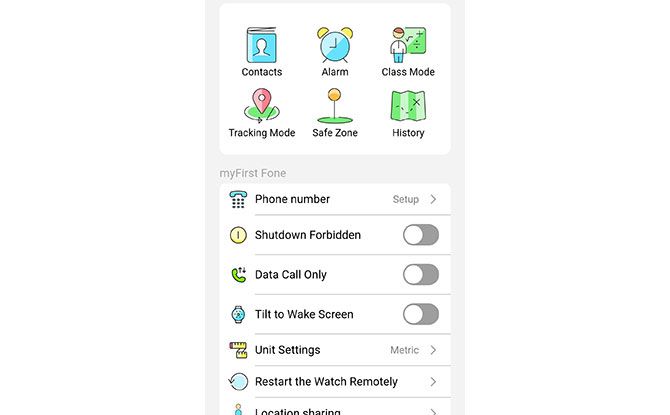
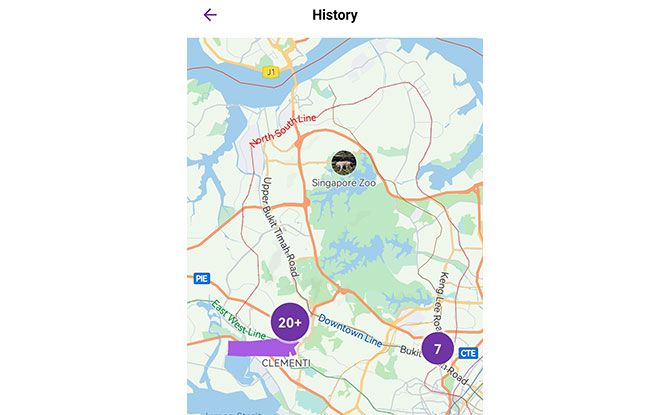

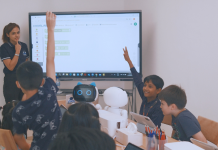


![Changi Airport Terminal 2: Food, Shops & Attractions [Updated 2025] Changi Airport Terminal 2: Food, Shops & Attractions](https://www.littledayout.com/wp-content/uploads/changi-airport-t2-07-218x150.jpg)